如何在更新 Windows 10 Fall Creators Update 後取回 30 GB 空間
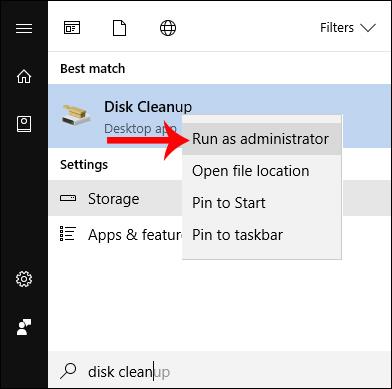
更新到 Windows 10 Fall Creators 後,您的電腦將佔用大量尚未處理的剩餘檔案空間。並且您可以輕鬆快速地清理電腦。
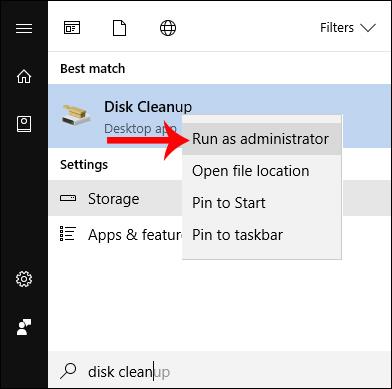
更新到 Windows 10 Fall Creators 後,您的電腦將佔用大量尚未處理的剩餘檔案空間。並且您可以輕鬆快速地清理電腦。

若要變更 Windows 10 Fall Creators 上的 DNS,您必須前往「設定」。那麼如何在 Windows 10 Fall Creators 上設定 Google IPv4 和 IPv6 DNS?

Windows 10 Fall Creators 上的 OneDrive 檔案點播功能是一項節省記憶體的功能,可讓使用者選擇要下載到電腦的檔案。